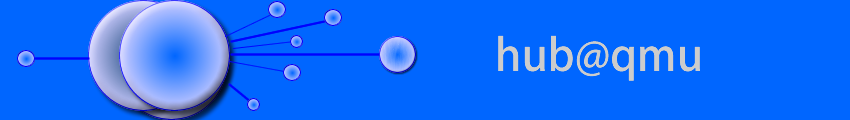Option 1.
Copy and paste to Word
When
you used the Collect button to collect all your discussion post together, click
the print preview button. This will open a new Collection Window and a Print
window too. Close the print window and maximise the collection of posts.
Right-click and choose select all and then right-click again and select Copy.
Open
a new Word document and right-click in the document. Under Paste Options
you will see 3 icons – choose the middle one Merge Formatting. You will
get a message:
“This
operation will require copying many different styles – do you want to use
Normal style instead”. Choose Yes and this will copy all the posts into Word.
Advantages:
·
Easy to do
·
Standardizes the font size
·
Easy to reformat the font size once copied
·
Posts do not run off the page
Disadvantages
·
May require a bit of editing to get rid of spaces and to make
post content more distinct from info about posts, etc
Option 2.
Printing Collection from Hub after changing margins
Again,
first use the Collect button to collect the required posts and click print
preview button. Close the Print options window and maximise the Collection of
posts.
Right-click
anywhere on the collection window and choose Print Preview. You then need to
make some adjustments to the margins and orientation:
Click
the cogwheel icon
Change
the orientation to landscape and change all the margins to 10
Click OK and then click the printer icon from the Print Preview screen to print.
Advantages:
·
All formatting is same as viewing on line – no need to rearrange
·
Posts do not run off the page
Disadvantages
·
A bit fiddly
·
Font sizes are still erratic dependant on the font size of the
original post
·
No option to reformat