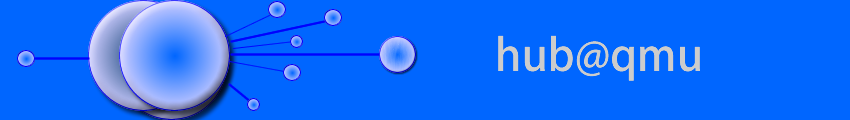Hub module areas are now
available to module co-coordinators. These module areas are a copy of the
2012-13 areas.
What has not been copied?
·
Announcements
·
Discussions (forums, topics and
posts)
·
Groups and group sets
·
Tasks
Please note: any links to specific
groups, sign-up sheets or discussion forums / topics from a content area will
no longer be valid and should be removed.
What has been added?
The following has been added to
menu on the left-hand side:
·
Timetable 2013-14
·
Module Evaluation 2013-14
What
do I need to do as module co-ordinator?
·
Remove all links to the
previous module evaluation
·
Remove all links to the
previous timetable
·
Remove the menu link “School
Office Admin”
·
Add tutors and administrators
as required
Please note: combined and programme
areas have all tutors and administrators automatically added to 2013 – 2014 Hub
areas.
How do I edit menu items?
Existing menu items can be deleted,
made visible / hidden or renamed by clicking the drop-down menu next to the
menu item name and selecting the respective option. To re-order menu items,
click and drag the far left of the menu item.
How do I add other staff to module areas?
When will 2012- 2013 module areas be removed from Hub for students
and tutors?
31st August 2013.
When will Hub module areas be available for students in 2013-2014?
9th September 2013 for
modules starting in semester 1.
If you have any queries regarding your copied
module areas please contact hub@qmu.ac.uk